Buying Bitcoin: Bisq
Tip jar 🫙 expatriotic@walletofsatoshi.com
Donations
Bitcoin paynym = +expatriotic
Monero QR

Why use Bisq?
Today (Wed, Feb 5) I needed to buy some sats. So I checked around.
Peach app: Great place to sell, horrible place to buy.
- 8-20% premiums. (BAD!)
- Doesn't go through Tor. (BAD)
- Reputation system. (GOOD)
- Limits on daily, weekly and yearly amounts.
- Force you to sign a message proving ownership if receive to external address.
Robosats: Mixed Bag
- Anonymous nyms. (GOOD)
- Tor. (GOOD)
- No Reputation System. (BAD)
- Low deposits. (SUCKS)
- About 3% premium if I wanted SEPA and 5% premium if I got my preference of payment method (Wise).
Bisq
I put up a maker order for buying bitcoin at market rate for my preferred payment method. I then cloned that order (allowing me to reuse my deposit) five times but at 1% DISCOUNT as they weren't my preferred method of paying.
Five to eight hours later, someone takes the order, and I get bitcoin at 1% discount below the market rate. (AMAZING!)
How-To
Step one, download.
Generally speaking, use the Tor Browser for all of this. But I have router level VPN, so I use Brave Browser which has anti-fingerprinting. I'm okay with using VPN for most things due to my situation. Most people I'd recommend just using Tor.

Step two, run the file.
- Wait for some syncing events to occur.
- For Mac users, it will flash a warning saying the bisq.app is damaged and needs to be moved to the trash. THIS IS NORMAL, run the command and try again:
sudo xattr -rd com.apple.quarantine /Applications/Bisq.app
- The bottom panel will indicate your bitcoin and bisq peers.
Images of an active Bisq client:
 Left
Left
 Right
Right
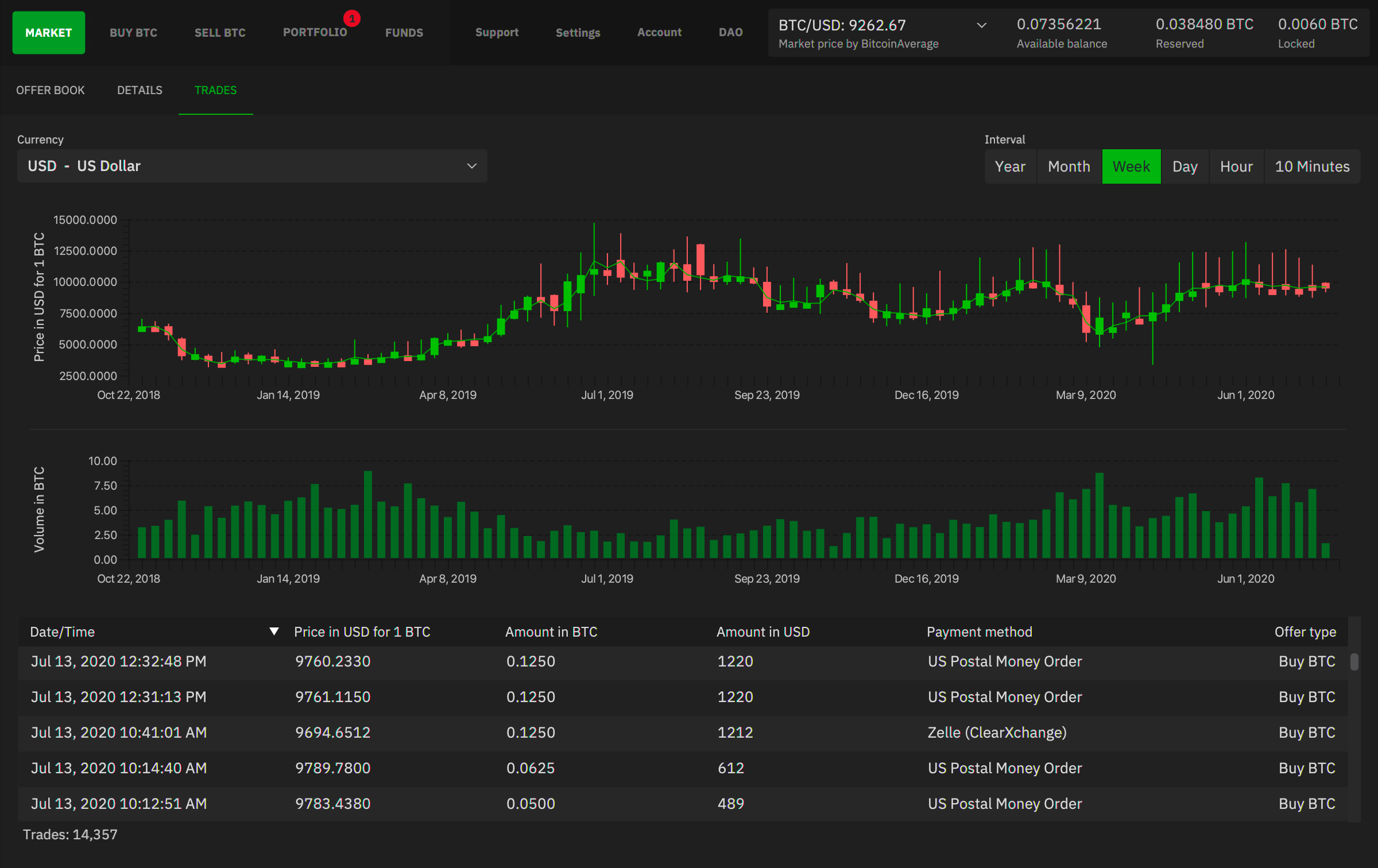 This is the landing page, but I don't use it very much.
This is the landing page, but I don't use it very much.
Step three, add your national currency or cryptocurrency.
- Go to the accounts tab which is to the far right, just left of where it says DAO.
- Then go to "National Currencies"
- Add your "accounts". Just be careful as there is no option for editing, only deleting.

Step four, create offer or take existing offer.
- Simply go to the Buy or Sell tab. You can sort so that only orders that match your accounts you created in step 3 are present. Just toggle the filter on or off.
- I recommend making an offer because the "taker" fee is 10x more expensive than the "maker" fee.
- There is a button on the far right for making an offer. This also allows you to set the price at market value. This is the super power of Bisq, which is that you can actually buy bitcoin for at or below market value quite easily, unlike other platforms that have huge premiums simply for the convenience of using a mobile app.

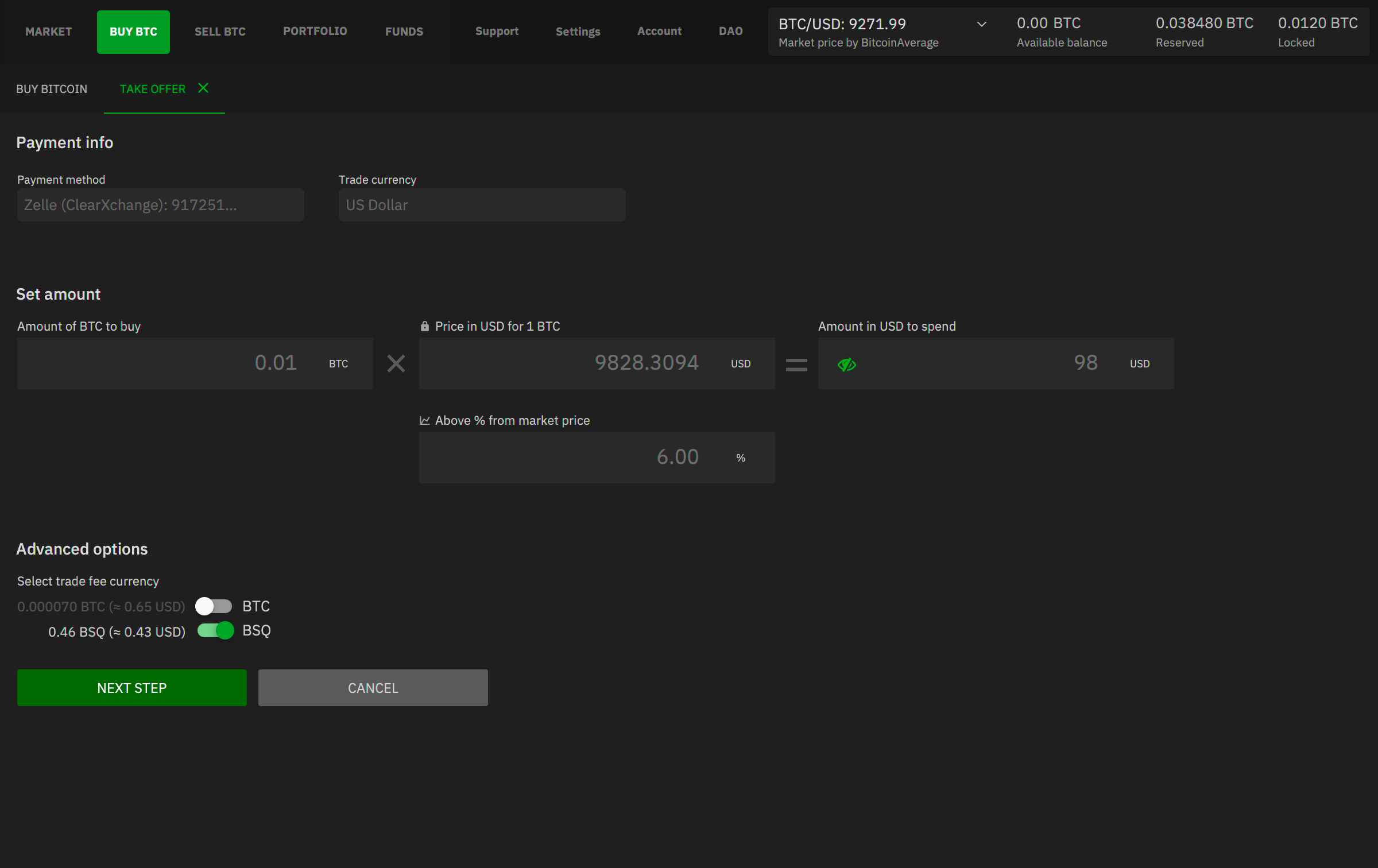
Step five, fund the deposit
- You'll be asked to fund a large proportion of the trade. This is to keep everyone honest. Simply scan the QR or copy the address, and pay the amount.
- You can fund this from your Bisq wallet, but if you're using this guide, you'll probably be paying with an external wallet like Ashigaru, Zeus or Sparrow.

Step six, portfolio tab
- Hang out in the portfolio tab to track your offers or finish settling the offer you've taken.
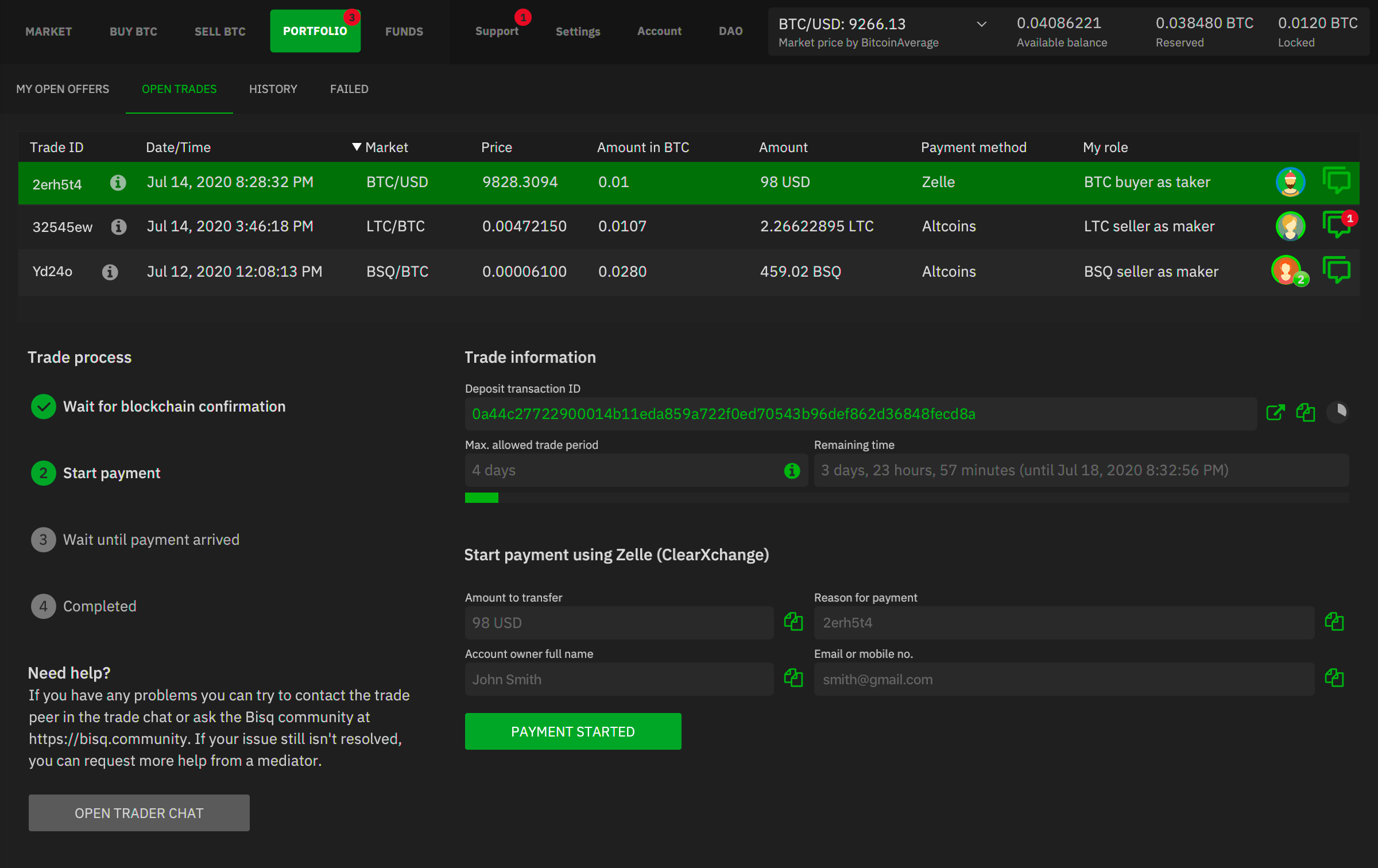
Addendums:
- If you find this all to be too much, Bisq 2 has launched which proports to be easier.
- Generally speaking, using their token helps fund the devs, but will more clearly link all the onchain interactions as distinctly Bisq.
- If you are worried about using Bisq in high fee environments or the traceability of Bisq transactions, such as when funding a deposit etc., you can use a monero fork that adds privacy to this aspect: https://github.com/retoaccess1/haveno-reto
- This isn't a step for USING Bisq, but you should backup your wallet.
- You can import your wallet into Sparrow, just don't make transactions while a trade is ongoing.
- If you're not a sadist, think about switching to dark mode ASAP.

- FAQ if you need it, but I never used it.